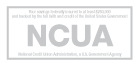Mobile Deposit Capture also know as Mobile Deposit is an easy and convenient way to deposit checks directly from your phone. At ECU Credit Union, if you are unable to come to us – we want YOU to be able to have the resources to make your life as convenient as possible.
Mobile Deposit Capture also know as Mobile Deposit is an easy and convenient way to deposit checks directly from your phone. At ECU Credit Union, if you are unable to come to us – we want YOU to be able to have the resources to make your life as convenient as possible.
Mobile Deposit Capture FAQs
Are there any fees for Mobile Deposit Capture?
- We are pleased to offer the Mobile Deposit Capture service to you at no charge.
- Other fees may still apply, however, such as those for returned items or overdrafts. Please consult the ECU Credit Union Rate and Fee Schedule for those fees. In addition, you might have mobile carrier fees.
Who is eligible to use Mobile Deposit Capture?
- A member in good standing is eligible to use Mobile Deposit Capture.
- Must have the ECU Credit Union ECU Credit Union Mobile app installed on your mobile device.
How do you gain access to Mobile Deposit Capture?
- Enroll and set up ECU Credit Union Virtual Branch.
- Go to the Apple Store or Google Play Store and search for ECU Credit Union Mobile
- Download the ECU Credit Union Mobile app on your mobile device.
- Input your Logon ID and Security Code, which you had established when setting up Virtual Branch.
- Review and Agree to the Term and Conditions of the app.
- Yippie!! You have set up the app and you are now ready for mobile deposit.
What Items can be deposited?
- Checks made payable to the account owner or joint owners that have been properly endorsed with the owner's signature and “For Mobile Deposit @ ECU Credit Union”.
What Items cannot be deposited?
- Checks payable to any person or entity other than the person or entity that owns the account that the check is being deposited into.
- Checks containing an alteration on the front of the check or item, or which you know or suspect, are fraudulent or otherwise not authorized by the owner of the account on which the check is drawn.
- Checks payable jointly, unless deposited into an account in the name of all payees.
- Checks previously converted to a substitute check.
- Checks drawn on a financial institution located outside the United States.
- Checks not payable in United States currency.
- Checks dated more than 6 months prior to the date of deposit.
- Checks with any endorsement on the back other than that specified in the Mobile Deposit agreement.
- Checks that have previously been submitted through the mobile deposit service or through a mobile deposit capture service offered at any other financial institution.
- Checks that have previously been deposited or negotiated in any way via any method at ECU Credit Union or any other financial institution.
- Foreign checks
- Savings Bonds
- Returned or re-deposited checks
Is electronically depositing checks safe and secure?
- Yes, the on-line transmission of checks is secured through a secure SSL encrypted browser session.
- You should protect your login and password for Mobile Deposit Capture as you would your login information for other on-line banking services. Remember for added security to log out completely when you finish using the Mobile App.
Are electronic versions of checks legal?
- Yes, Check 21 legislation allows credit unions to exchange images of checks for collection instead of paper. In fact, the majority of checks in the U.S. are cleared electronically today.
- Per check limit is $1,500
- Total daily deposit limit is $3,000
What type of endorsement is required on the back of the check?
Each check MUST be endorsed with Your Signature and include “ For Mobile Deposit Only at ECU Credit Union”
How do I process a mobile deposit?
- Log into the ECU Credit Union Mobile app.
- Menu Bar - select Deposit
- Deposit screen - select Deposit a check
- New mobile deposit screen - select Deposit into Select to account (Pick which account to deposit to)
- Check amount – select Enter amount (input check amount)
- Select Take photos (take front and back photos)
- Confirm deposit screen – select Make deposit
- Hooray!! You have completed your mobile deposit
How am I notified that my deposit has been made?
- In the ECU Credit Union Mobile app
- Menu Bar – select Deposit
- Deposit screen – select View mobile deposit history
- Deposit history screen – select either All, Accepted, Pending, or Failed to see status of mobile deposit
What is the cut-off for making a deposit and getting credit into my account?
- Mobile deposits transmitted by the member and received by the Credit Union by 3:00 p.m. Eastern Time on any business day (federal holidays and weekends are not considered a business day), shall be credited to the Member's applicable account after 6:00 p.m. on the same business day. Two Hundred Dollars ($200) of the credit amount will be made available after 6:00 p.m. on the same business day. The remainder will be available after a 2-business day hold as stated in Reg CC. Upon review, longer holds may apply as deemed necessary.
- Items deposited after 3:00 pm Eastern Time will be processed the following business day. Saturdays, Sundays and Federal Holidays are not considered business days for processing purposes.
How are deposits made on the weekend handled?
- Deposits made on Saturday, Sunday, or Federal Holidays are not considered business days for processing purposes, thus they are conducted on the next business weekday.
What do I do with the checks once I have deposited them electronically?
- We recommend you mark your check as being electronically deposited once it is submitted and keep deposited checks for up to 90 days before destroying.
What are other helpful tips?
- Flatten folded or crumpled checks before taking your photos.
- Keep the check within the view finder on the camera screen when capturing your photos.
- Try not to get too much of the areas surrounding the check.
- Take the photos of your check in a well-lit area.
- Place the check on solid dark background before taking the photo of it.
- Keep your phone flat and steady above the check when taking your photos.
- Hold the camera as square to the check as possible to reduce corner to corner skew.
- Make sure that the entire check image is visible and in focus before submitting your deposit.
- No shadows across the check.
- All four corners are visible.
- Check is not blurry.
- The MICR line (numbers on the bottom of your check) is readable.
What phone number do I call if I need assistance with mobile deposit capture?
- Contact ECU Credit Union at 800-382-2400 and a branch associate would be happy to help.
Author: Michele Miller